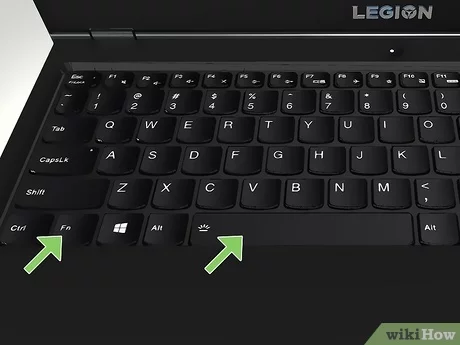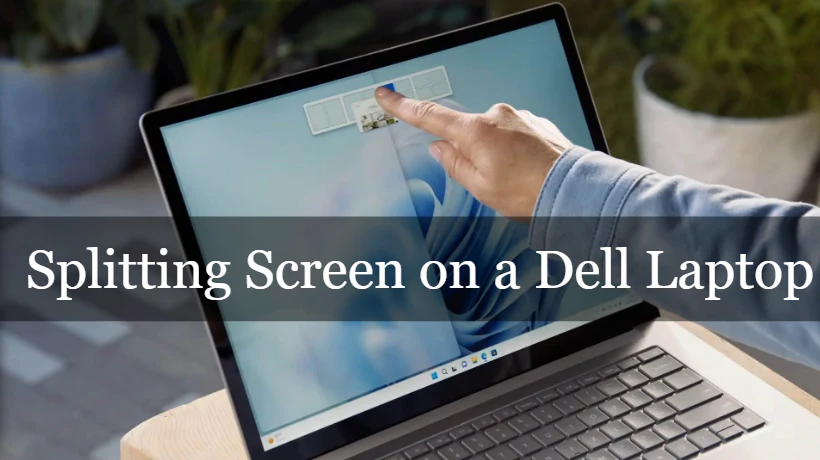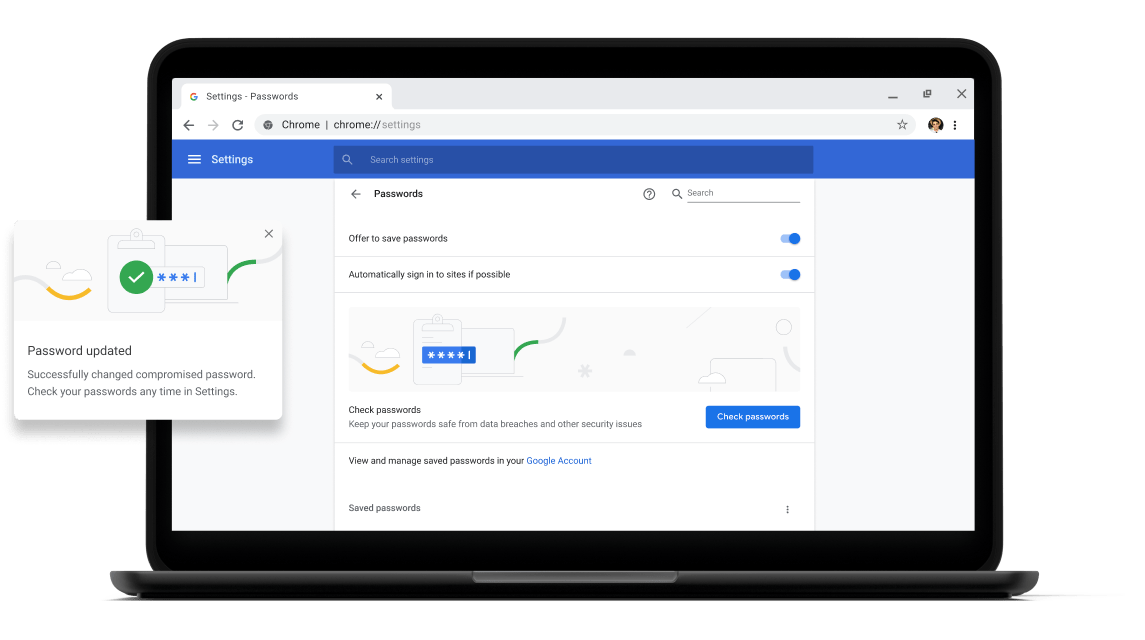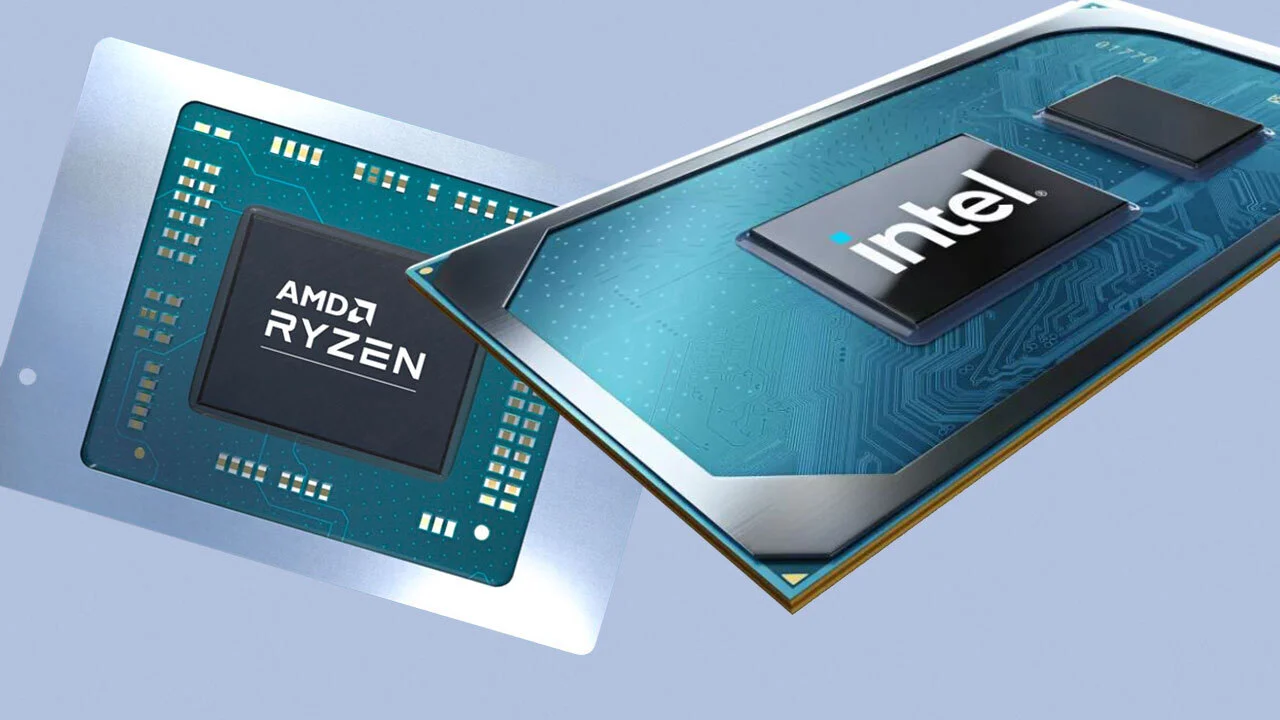Top 5 Best Lenovo Business Series Laptops in 2024- Best Tricks
The top 5 best Lenovo Business series laptops in 2024 are the ThinkPad X1 Carbon Gen 12, ThinkPad T14s Gen 3, ThinkPad X1 Yoga Gen 8, ThinkPad P15 Gen 4, and ThinkPad L14 Gen 4. Each model offers a blend of performance, durability, and enterprise-grade features. Choosing the right business laptop can be critical for … Read more