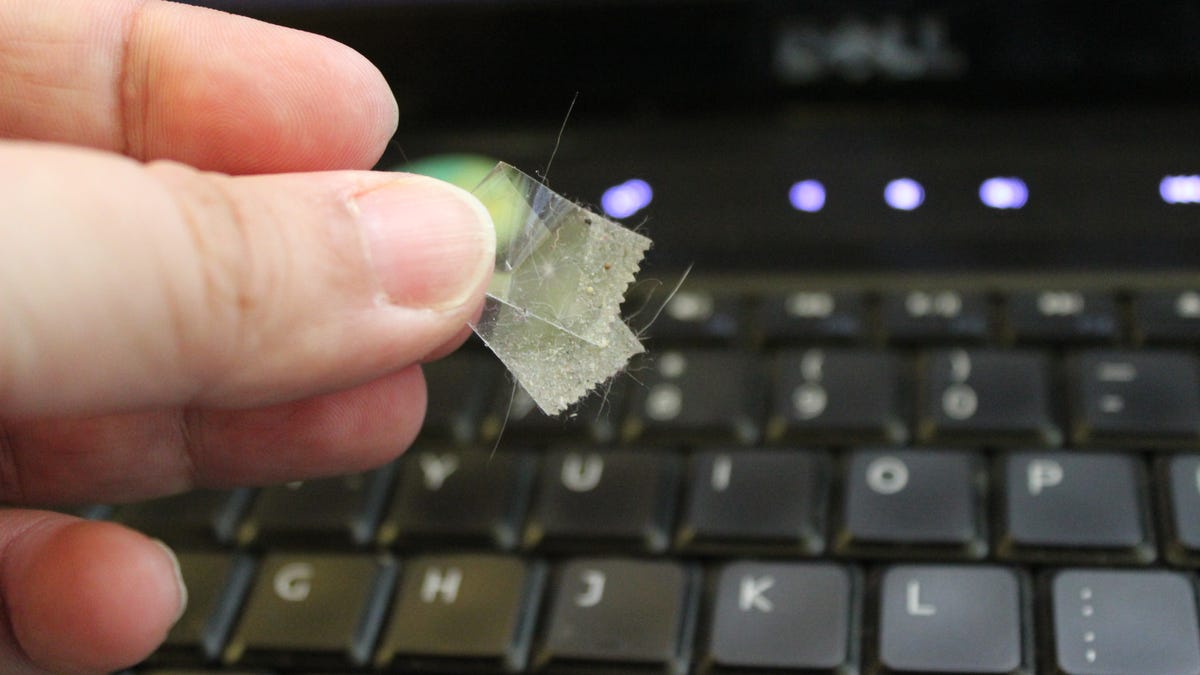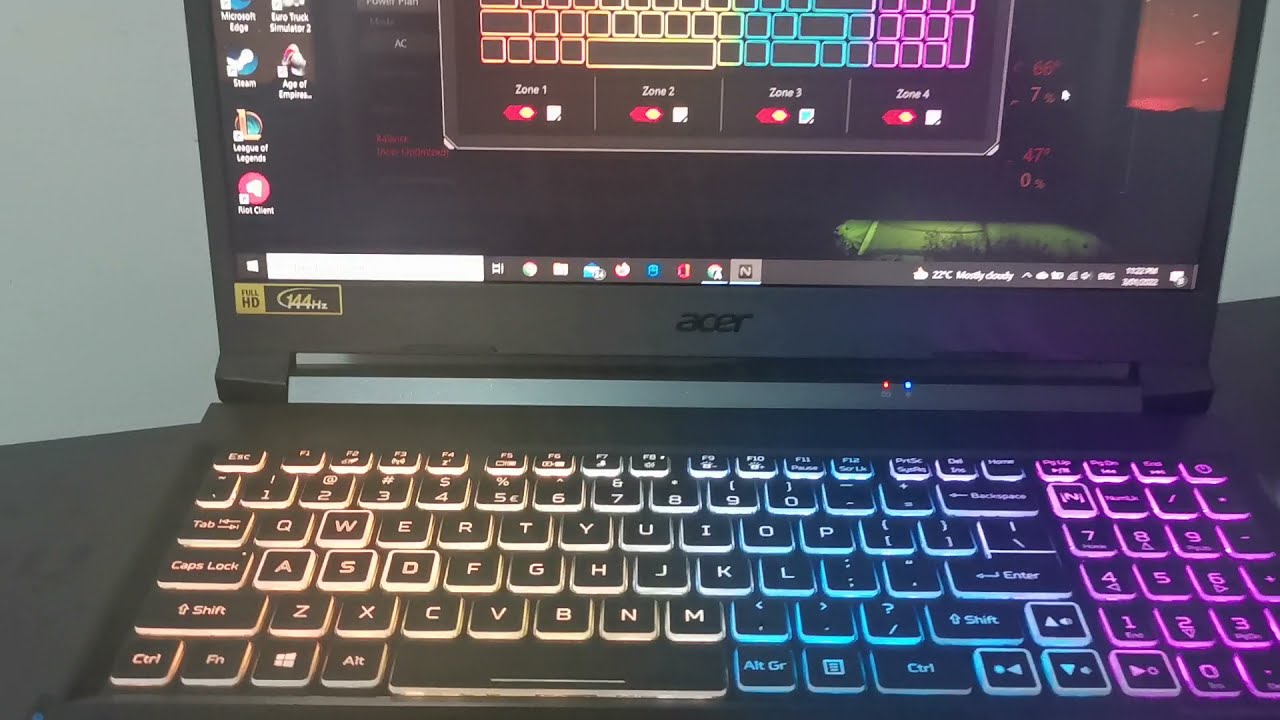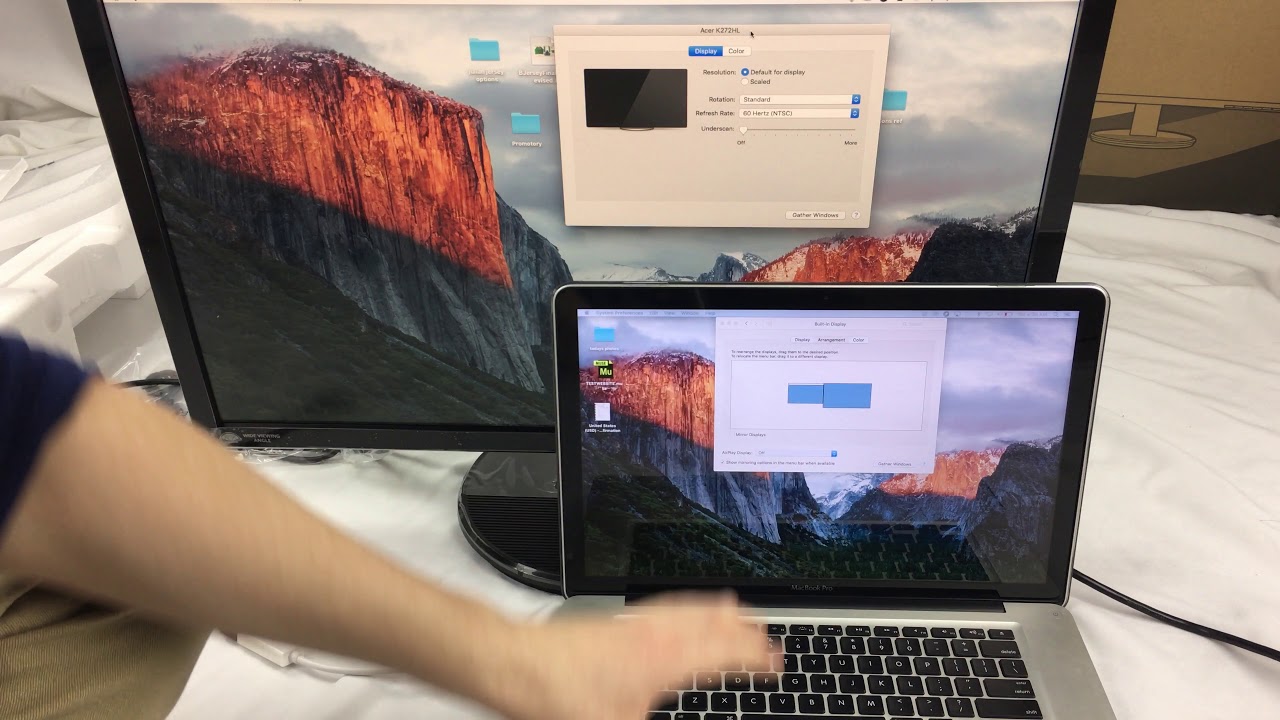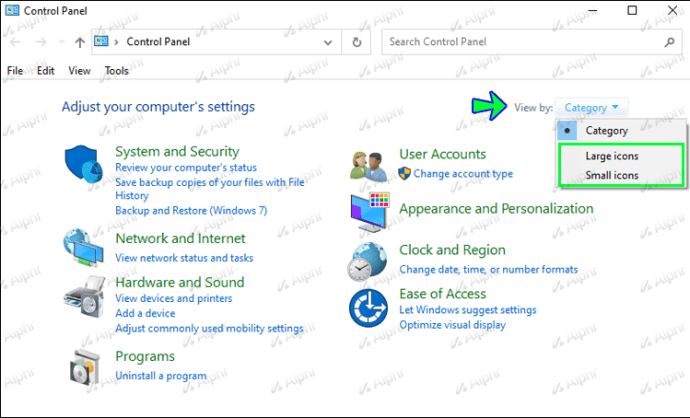How To Change Laptop Keyboard Light Color HP – 5 Best Tips
Use the HP OMEN Command Center to change the laptop keyboard’s light colour on an HP. This software allows you to customize the light colour easily. To change the light colour on your HP laptop keyboard, follow these simple steps. By customizing the lighting, you can personalize your laptop and create a unique look that … Read more