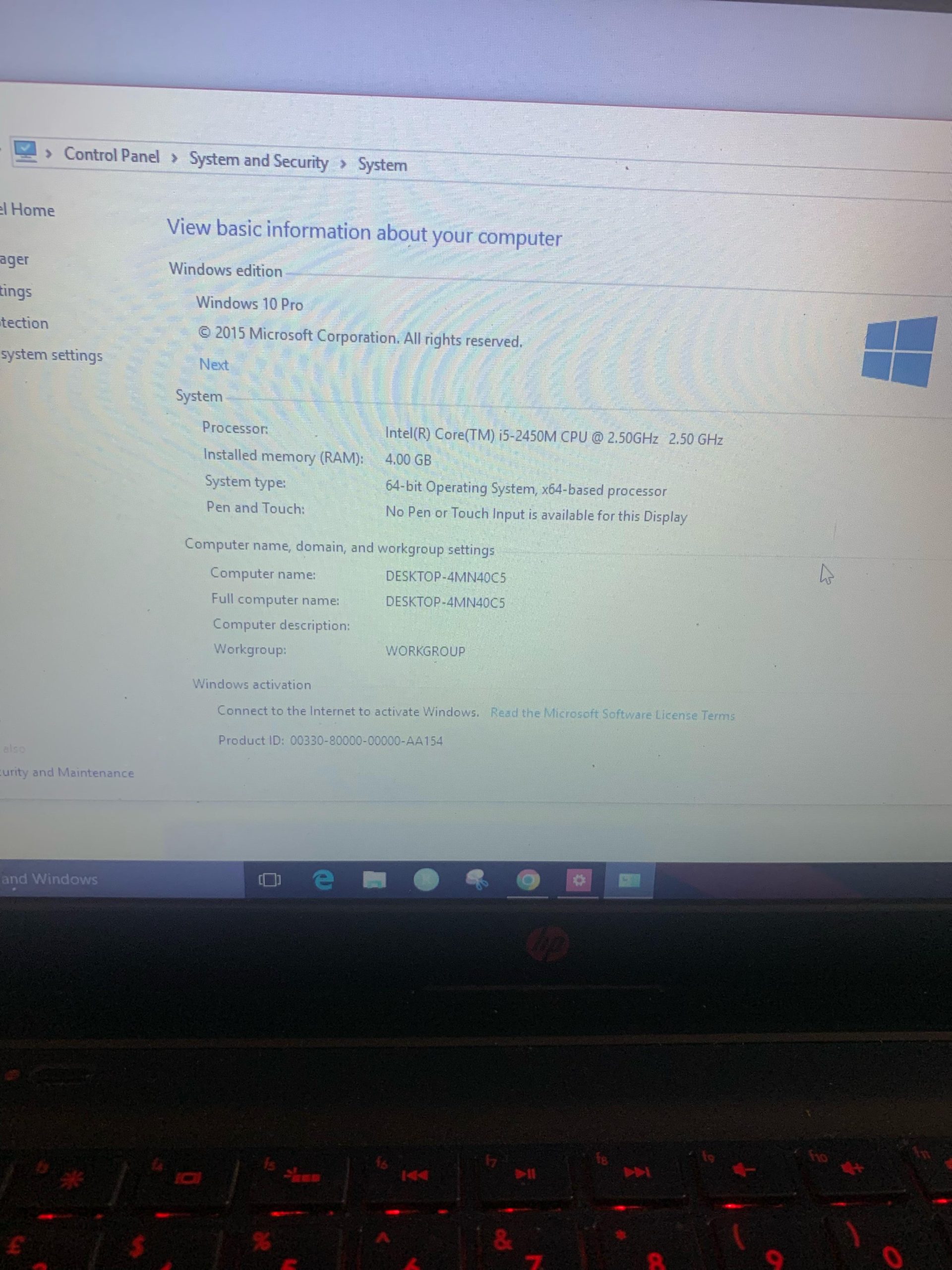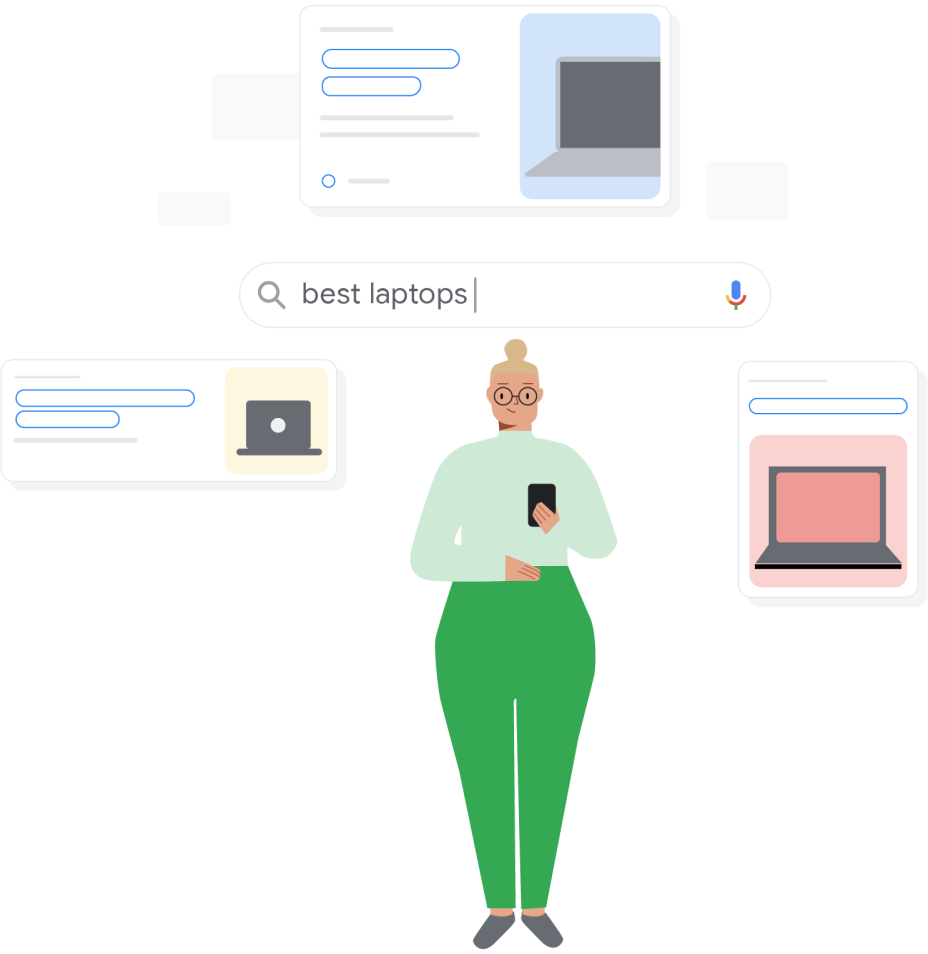How To Clean Up Laptop for Speed- Best Tips 2024
Discover expert tips on how to clean up your laptop for enhanced speed and performance. To speed up your laptop, follow these tips: Clear unnecessary files and programs, update software and drivers, optimize startup programs, and remove malware and viruses. Having a slow laptop can be frustrating and impact productivity. If you want to improve … Read more